
Totale Carrello:
Ritorno e rimborso
Qui a Ador ci auguriamo che tu sia sempre soddisfatto di ogni acquisto, ma potrebbe succedere che in alcuni casi tu voglia restituire un prodotto. Puoi controllare tutti i passaggi del procedimento di reso nella seguente tabella:
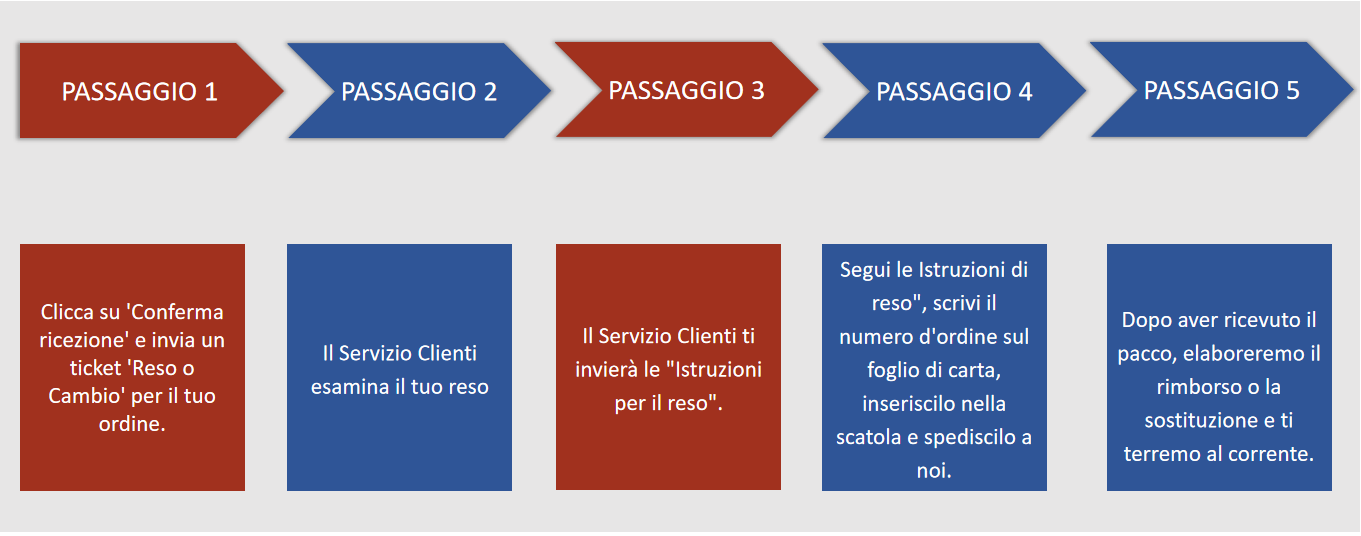
Se hai bisogno di restituire un articolo puoi iniziare il processo seguendo i seguenti passaggi:
1. Accedi al tuo account e clicca su I miei ordini
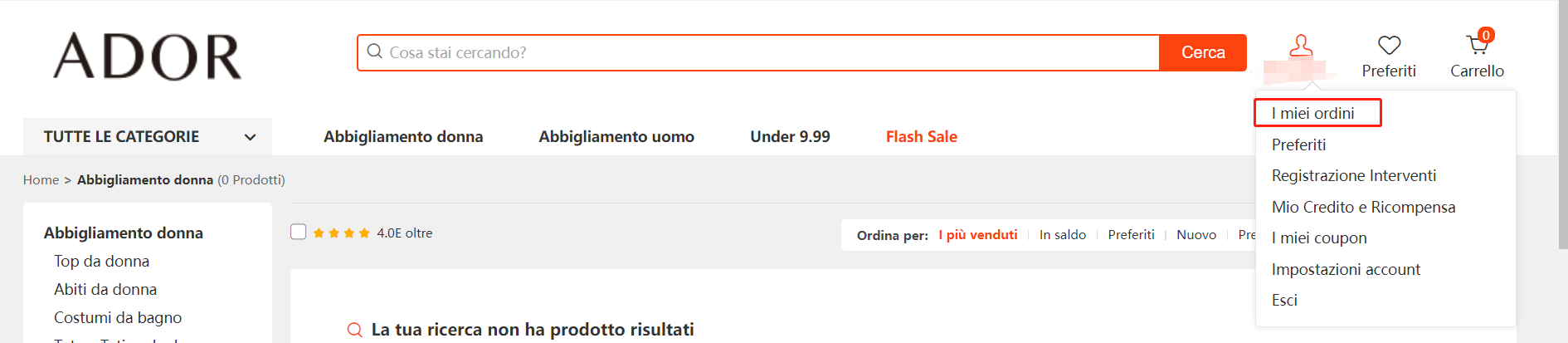
2. Clicca sull'ordine per cui hai bisogno di aiuto
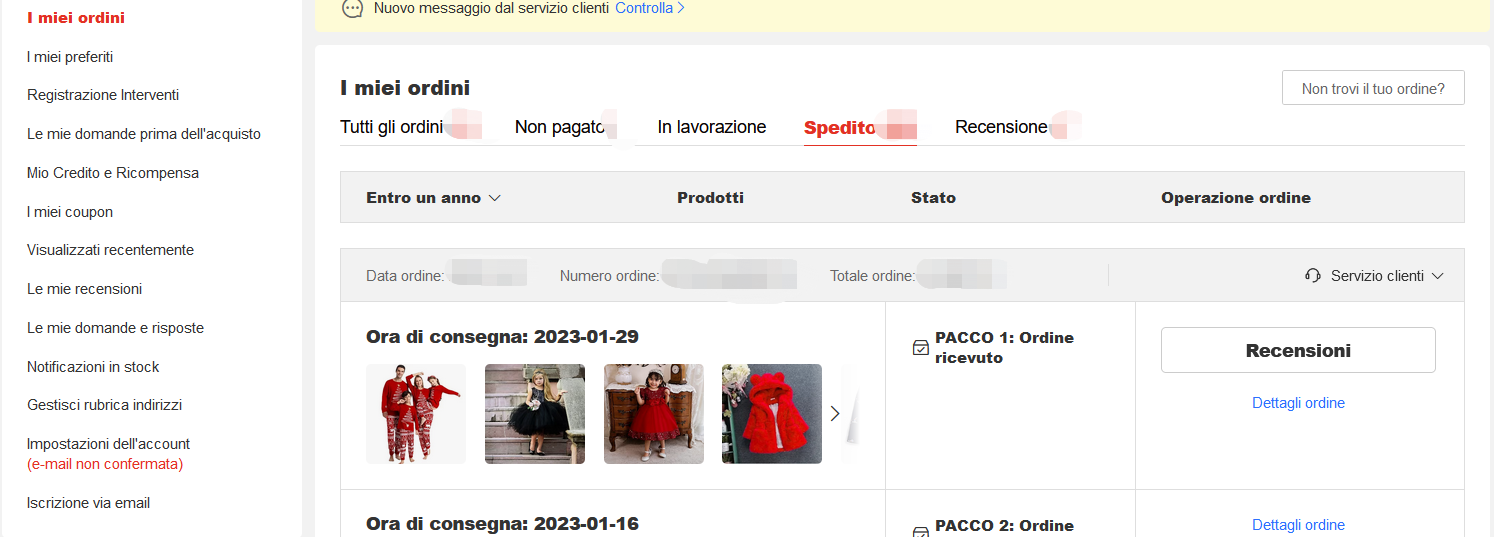
3. Conferma di aver ricevuto il pacco cliccando su "Ordine ricevuto". Quindi invia un messaggio di "Restituzione o cambio" e verrai indirizzato a un modulo online.
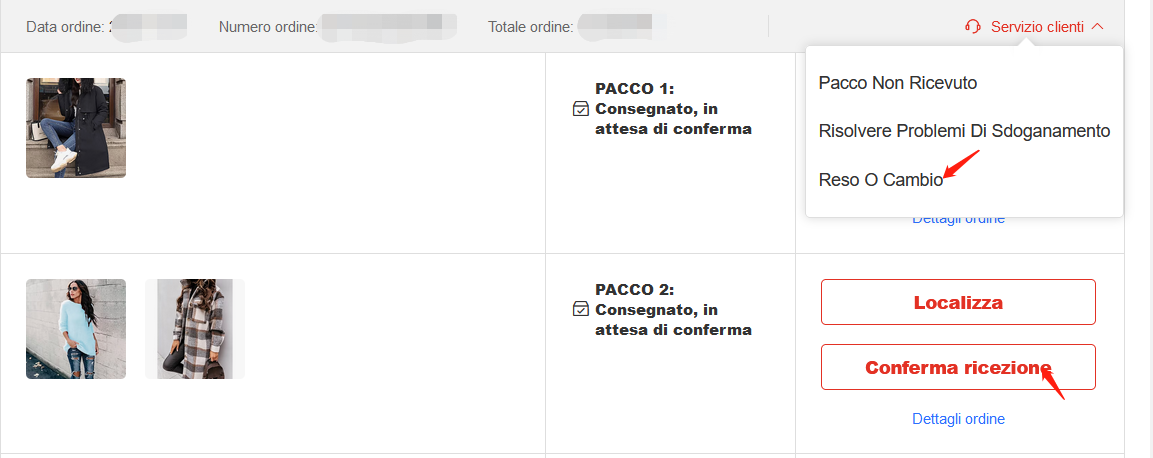
4. Seleziona l'articolo che vuoi rendere o sostituire e scegli il motivo del reso.

5. Al fine di fornire un supporto più efficace, abbiamo reso disponibile il servizio di "notifica pop-up" come metodo di elaborazione rapida della richiesta di reso. Clicca su "Preferisci rendere"/"Hai ancora domande?" per continuare se preferisci fare il reso/cambio.
6. Ti invitiamo a compilare il modulo, includendo il maggior numero possibile di dettagli e caricando foto che mostrano chiaramente il problema con l'articolo (se necessario).
7. Il nostro Servizio clienti ti invierà una risposta entro 24 ore.
8. Il Servizio clienti approverà il tuo reso e ti invierà un modulo di reso del prodotto. Si prega di compilare il modulo in tutte le sue parti e di restituirci il tuo acquisto il più presto possibile.
9. Dopo aver ricevuto il tuo pacco, il reso sarà elaborato in 3-5 giorni lavorativi, dopo di che verrà effettuato il rimborso.
Si prega di notare che attualmente non forniamo un'etichetta di reso o una ricevuta di ritorno da elaborare per la restituzione.Per gli articoli senza problemi di qualità, ti preghiamo di comprendere che non saremo responsabili per le spese di spedizione in caso di reso.