
Handlekurv Total:
Frakt og levering
Etter at en bestilling har blitt sendt, sender vi en e-post med fraktbekreftelse, inkludert et sporingsnummer. For å sjekke pakkestatusen kan du klikke på lenken, og den vil sende deg videre til siden til DHL eller annet budselskap. Denne funksjonen lar deg spore pakken med sporingskoden oppgitt i e-posten.
Du kan også spore bestillingen i "Mine bestillinger" ved å følge disse 3 trinnene:
Steg 1
Logg på kontoen din og klikk på "Mine bestillinger".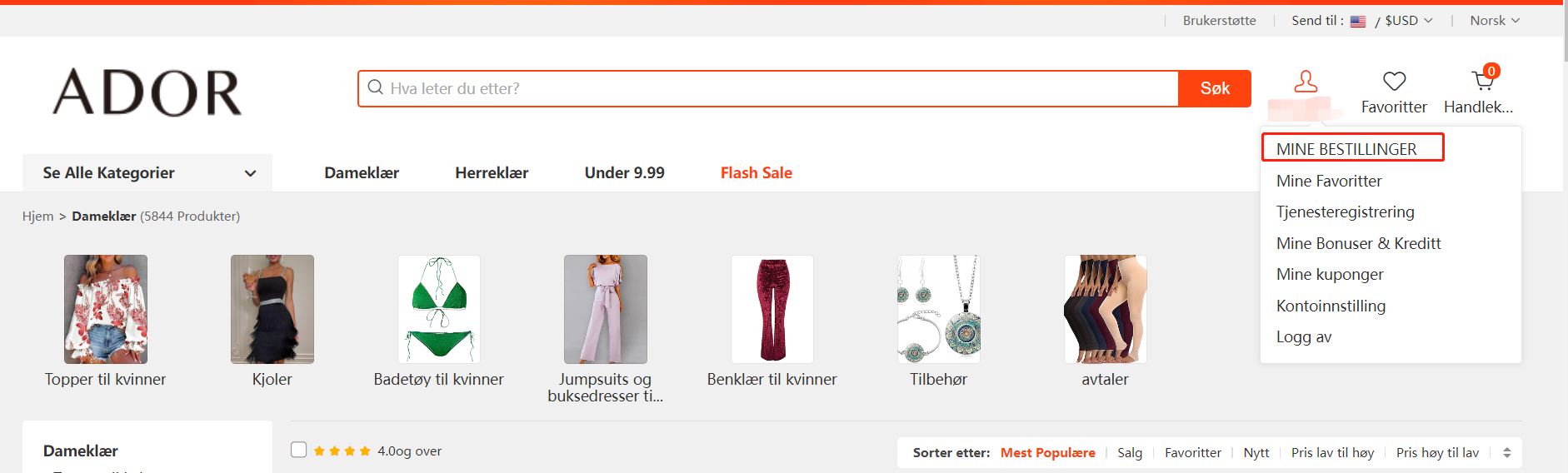
Steg 2
Finn den relaterte bestillingen i bestillingslisten, og klikk på sporingsknappen.
Ellers kan du åpne siden for bestillingsinformasjon ved å klikke på enten sporingsnummeret eller Vis detaljer, og klikk deretter på sporingsknappen som befinner seg ved siden av sporingsnummeret.
Merk:På dette tidspunktet er ikke sporing alltid tilgjengelig for Posttjeneste - Ingen sporing.
Steg 3
Etter å ha klikket på sporingsknappen:
*Flesteparten av pakkene kan spores via 17track, so et popup-vindu fra 17track vil vises for å vise sporingsdetaljer.
*For andre pakker vil du sendes videre til budselskapets nettside. Der kan du føre inn sporingsnummeret for å finne ut hvor pakken er.