1. Sign into “My Account” and click “My Orders”
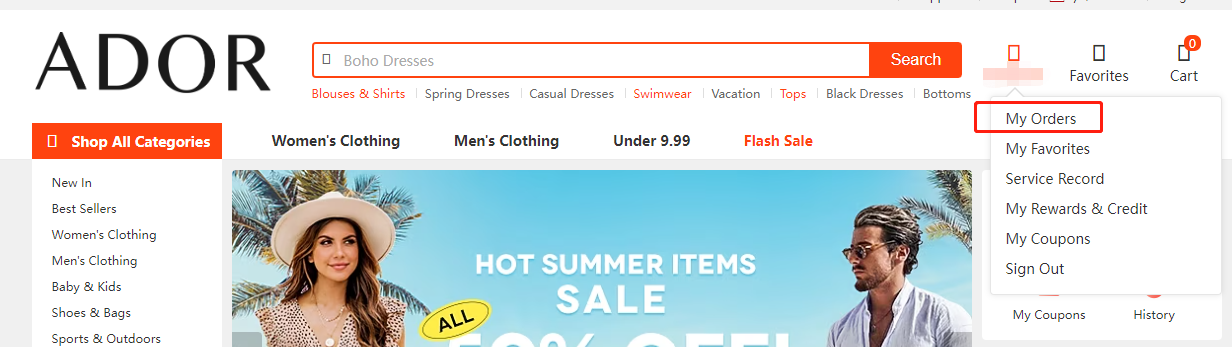
2. Click “Email Subscriptions”
You can manage your email preferences on this page and have the option to unsubscribe from receiving all our three types of emails by selecting “Unsubscribe All Emails” and clicking “Update”. To unsubscribe from one of them, please select the corresponding “Never” option and then click “Update".
Please note: it may take up to 48 hours for these changes to be applied. We appreciate your patience while we update your preferences.